There’s nothing worse than being in over your head with things to do. You have a hundred emails sitting in your inbox that need to be replied to, follow-ups that need to be sent, projects that need to be completed, and you just don’t know what to do. Your calendar is flooded with to-dos, or maybe it isn’t because you struggle with keeping your tasks organized. So what is there to be done?
One of the best things a business owner can do for themselves is to get systems in place. Once you create systems and processes to streamline your tasks, you’ll finally feel like you can get a hold of all there is to do. The best part is that you can likely even automate a portion of your day so you can free up time in your schedule to devote to other things. Doing so will make a drastic difference to the way you feel about running your wedding business.
Document Your Processes and Review
Before we dive in, know that you can’t streamline your workflows in one day, especially if you’re unsure where to even start. With that being said, the first step is to document the steps of your processes. The next time you start performing an important task, write down each step. Do this for each of your critical processes.
Then, go back and review the steps in your process. Is there anything that could change? What would make it easier? Perhaps the steps could be in a different order. Maybe there are steps that could be batched into one. For example, instead of Pinning each blog article you write immediately after you post it, it might make more sense to dedicate one day per week or every other week where you go in and work on pinning content to Pinterest. Spend the time to give your processes a good audit and determine how you could make them better.
Use a Project Management Tool
Once you’ve audited your processes and worked out how to improve them, organize them all in a project management tool. There are tons of them out there, but some free options to use if you’re just starting your wedding business are Trello and ClickUp. You can have multiple projects called “boards” and organize the steps in those processes with “cards” with Trello. With ClickUp, you can have a board view, list view, or calendar view depending on which view best suits your needs. If you already use a more robust, wedding-specific tool like Aisle Planner, you can layout your processes in there as well.
Write out each step of each process. For example, you could make a Trello board called “Social Media”, and have Pinterest, Instagram, and Facebook columns (or whichever platforms you’re on). Within the Pinterest column, you could have cards representing each step of the process. Not only is this useful to keep yourself in check but also team members that need to know these steps as well.
Automate Wherever You Can
Instead of doing the same repetitive tasks each day, see where you can automate. Tasks like scheduling client calls, follow-ups, email marketing, client onboarding/offboarding, etc. are all tasks that can be automated. By spending a few extra moments setting up the automation for these, you save yourself more time in the future. Aisle Planner has workflows you can set up for these things, as well as Dubsado.
You could even invest in a tool, like Zapier, which is notorious for stepping in when some native automation features are unavailable. For example, if you like to keep track of leads who fill out your contact form in a spreadsheet, instead of manually going in and adding those names to the sheet, you could likely create a Zapier to do it for you.
Batch Similar Tasks
It can feel very draining if one of our days is spent writing a blog post/posting it/Pinning it, following up with leads, and sending out a few pitches. Then, the next day is spent writing two more blog posts/posting them/Pinning them, writing and posting a few social media posts, and sending out another couple of pitches. Instead of jumping from task to task that are unrelated, batch ones that are similar. Here’s what they would look like:
– Dedicate some time one day just to writing and scheduling content. For example, you could spend Thursdays writing the blog post/social media content for the coming week.
– Dedicate some time another day just to scheduling that content. So, if you write all of the content on Thursdays, you could schedule them all on Fridays.
– Send out all of your follow-ups and pitches at the same time instead of sporadically throughout the day/week.
– Go in once a week and Pin enough content on Pinterest to last until the next week instead of going in after each blog post is published.
Go Easy on Yourself
Finally, give yourself a break! Creating systems and processes to streamline your workflows isn’t going to happen overnight. Even here at TAG, we sometimes struggle with keeping our tasks in check in our project management tool. It takes time and dedication, but after you perfect it once, it will become easier. Before you know it, you’ll feel more productive and overall better about how you’re running your business.
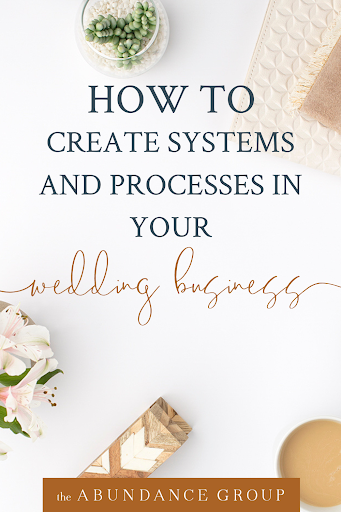
Be the first to comment